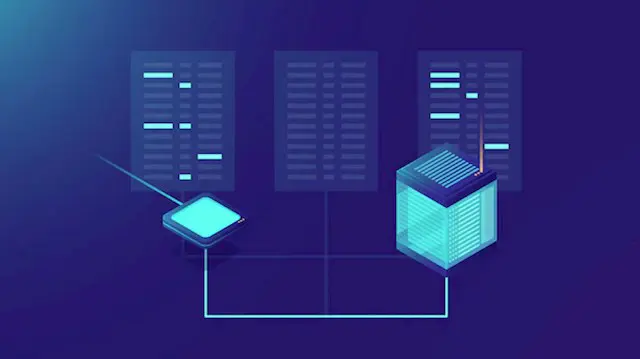
Unix and Linux File Utilities
Self-paced videos, Lifetime access, Study material, Certification prep, Technical support, Course Completion Certificate
Uplatz
Summary
- Reed courses certificate of completion - Free
- Uplatz Certificate of Completion - Free
Add to basket or enquire
Overview
Uplatz offers this comprehensive course on Unix and Linux File Utilities. It is a self-paced course consisting of video lectures. You will be awarded Course Completion Certificate at the end of the course.
Just like Windows, iOS, and Mac OS, Linux is an operating system. In fact, one of the most popular platforms on the planet, Android, is powered by the Linux operating system. An operating system is software that manages all of the hardware resources associated with your desktop or laptop. To put it simply, the operating system manages the communication between your software and your hardware. Without the operating system (OS), the software wouldn’t function.
The Linux operating system comprises several different pieces:
- Bootloader – The software that manages the boot process of your computer. For most users, this will simply be a splash screen that pops up and eventually goes away to boot into the operating system.
- Kernel – This is the one piece of the whole that is actually called ‘Linux’. The kernel is the core of the system and manages the CPU, memory, and peripheral devices. The kernel is the lowest level of the OS.
- Init system – This is a sub-system that bootstraps the user space and is charged with controlling daemons. One of the most widely used init systems is systemd, which also happens to be one of the most controversial. It is the init system that manages the boot process, once the initial booting is handed over from the bootloader (i.e., GRUB or GRand Unified Bootloader).
- Daemons – These are background services (printing, sound, scheduling, etc.) that either start up during boot or after you log into the desktop.
- Graphical server – This is the sub-system that displays the graphics on your monitor. It is commonly referred to as the X server or just X.
- Desktop environment – This is the piece that the users actually interact with. There are many desktop environments to choose from (GNOME, Cinnamon, Mate, Pantheon, Enlightenment, KDE, Xfce, etc.). Each desktop environment includes built-in applications (such as file managers, configuration tools, web browsers, and games).
- Applications – Desktop environments do not offer the full array of apps. Just like Windows and macOS, Linux offers thousands upon thousands of high-quality software titles that can be easily found and installed. Most modern Linux distributions (more on this below) include App Store-like tools that centralize and simplify application installation. For example, Ubuntu Linux has the Ubuntu Software Center (a rebrand of GNOME Software) which allows you to quickly search among the thousands of apps and install them from one centralized location.
The Unix and Linux File Utilities by Uplatz is a complete end-to-end course covering all topics.
Curriculum
Course media
Description
Unix software usually focuses on how the computer infrastructure (including the computer hardware, operating system, application software and data storage) operates. Application software could be thought of as anything that could run the same way on any operating system.
Unix is a Computer Operating System which is capable of handling activities from multiple users at the same time. Unix systems also have a graphical user interface (GUI) similar to Microsoft Windows which provides an easy to use environment. The UNIX operating system is made up of three parts; the kernel, the shell and the programs.
There are 10 useful Utility tools for Linux users which include various network monitoring and system auditing.
1. W - Display who is logged into the system and what process executed by them.
2. Nmon–Nmon or nigel’s monitor is a tool which displays performance information of the systems.
3. Ncdu – A command utility is a cursor based version of ‘du’ the command is used to analyze disk space occupied by various directories.
4. Slurm – A command-line utility used for command based network interface bandwidth monitoring, it will display asci based graphic.
5. Findmnt – Findmnt command is used to find mount file system. It is used to list mount devices and can also mount or unmount devices as and when required it comes as part of util-linux.
6. dstat – Combined and flexible tool can be used to monitor memory, process, network or disk space performance.
7. saidar – Another cli based system statistics monitoring tool, provide information about disk uses, network, memory swap etc.
8. SS or socket statistics is a good alternative to netstat it directory gather information from kernel space nad play fast in comparison to the netstat utility.
9. Ccze – A tool that decorate your logs.
10. Ranwhen.py – A python-based terminal utility that can be used to display system activities graphically.
There are three basic types of files
Ordinary Files − An ordinary file is a file on the system that contains data, text, or program instructions.
Directories − Directories store both special and ordinary files. For users familiar with Windows or Mac OS.
Special Files − Some special files provide access to hardware such as hard drives, CD-ROM drives, modems, and Ethernet adapters.
Who is this course for?
Everyone
Requirements
Passion and zeal to succeed!
Career path
- Linux Programmer
- Linux Developer
- Software Developer
- Linux Kernel Developer
- Cloud Engineer/Architect
- Cloud Network Architect
- System Administrator
- Systems Support Analyst (Linux)
- IT Support Engineer - Linux
- DevOps Engineer
- Linux Engineer CI/CD
- Linux Platform Engineer
- Embedded Linux Engineer
- Linux Systems Administrator
- Linux Architect
- Linux Integration/DevOps Engineer
- Platform/Infrastructure Engineer
Questions and answers
Currently there are no Q&As for this course. Be the first to ask a question.
Certificates
Reed courses certificate of completion
Digital certificate - Included
Will be downloadable when all lectures have been completed
Uplatz Certificate of Completion
Digital certificate - Included
Course Completion Certificate by Uplatz
Reviews
Currently there are no reviews for this course. Be the first to leave a review.
Legal information
This course is advertised on reed.co.uk by the Course Provider, whose terms and conditions apply. Purchases are made directly from the Course Provider, and as such, content and materials are supplied by the Course Provider directly. Reed is acting as agent and not reseller in relation to this course. Reed's only responsibility is to facilitate your payment for the course. It is your responsibility to review and agree to the Course Provider's terms and conditions and satisfy yourself as to the suitability of the course you intend to purchase. Reed will not have any responsibility for the content of the course and/or associated materials.


